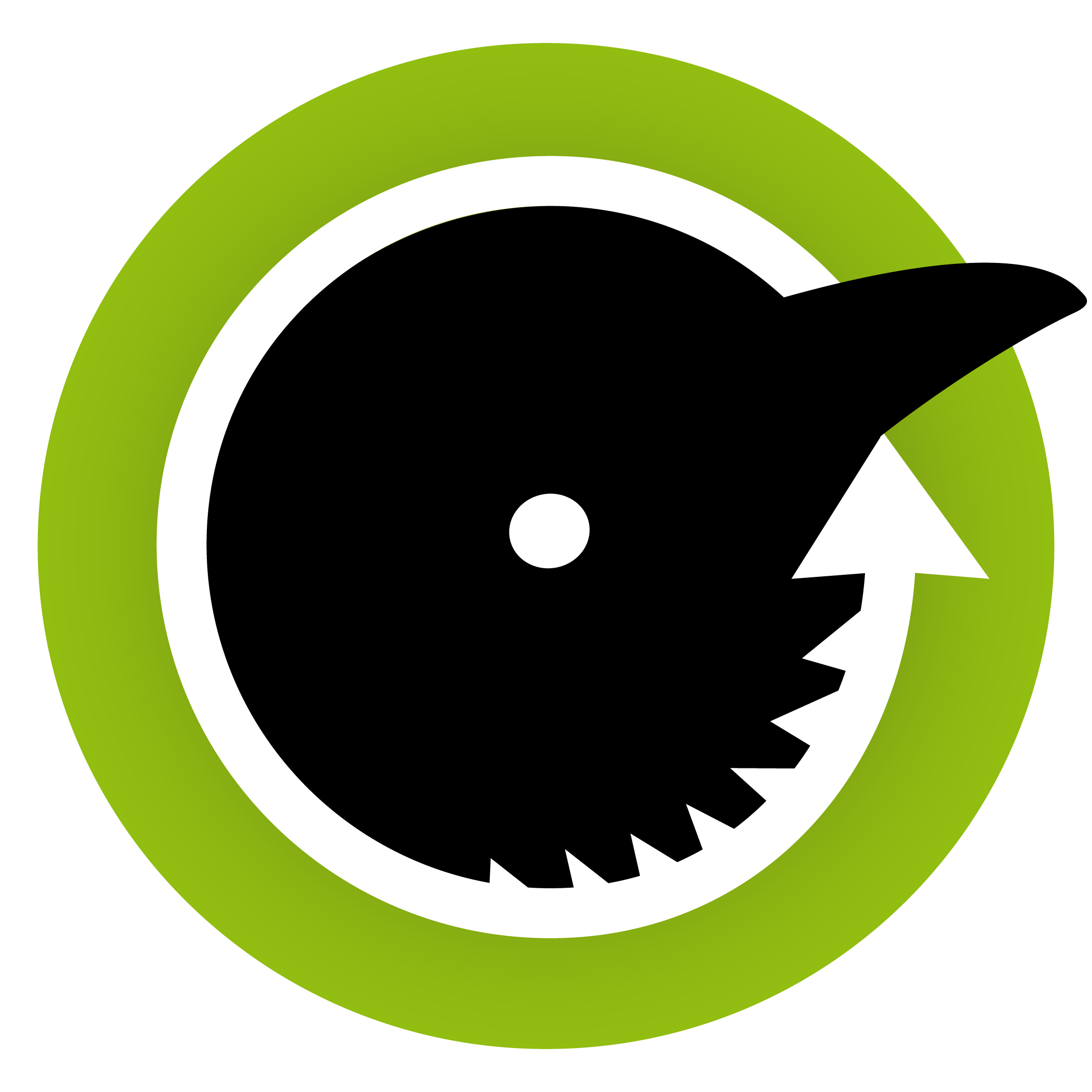For me as a developer, the security of my data is not just important, it’s crucial. That’s why I’ve developed a solid strategy that combines simplicity, security and efficiency. Let me explain how I manage my backups:
Time Machine for System Backups
First of all, I rely on the Time Machine feature built into my Mac for comprehensive system backups. About once a month, I create a full backup on an external hard drive. This ensures that in the event of a problem with my Mac, I can easily restore the entire system, including all settings, applications and files.
Offsite Backup Strategy
In addition to local backups, I employ an offsite backup strategy – an important component of any robust backup plan. I maintain another external hard drive that I store at a friend’s house. Every few months, I update this external backup to include any changes and additions I’ve made over time. This provides an extra layer of protection against unforeseen events such as theft, fire or natural disasters.
Crow Backup for Essential Files
For my most important and most frequently updated files – around 10 GB – I rely on Crow Backup. This cloud-based solution allows me to store my data securely and restore it quickly in the event of a disaster. Whether I’m working on a new project or updating existing code, Crow Backup ensures that my latest changes are instantly and securely saved.
The 3-2-1 Backup Strategy Adaptation
My backup strategy follows the 3-2-1 rule, a generally recommended approach to data backup:
- 3 Copies: I maintain three copies of my data – the original files on my Mac, a local backup on an external drive using Time Machine, and an external backup stored at a friend’s house (external hard drive and Crow Backup).
- 2 Different Mediums: I use a combination of different media and technologies. This diversification minimises the risk of data loss due to hardware failure or physical damage.
- 1 Offsite Copy: My backup copies stored at a friend’s house (external hard drive and Crow Backup) serve as an offsite copy and protect against local disasters or theft.
Conclusion
With Crow Backup, I have rationalised and strengthened my data protection strategy. By integrating cloud-based backups with traditional methods such as Time Machine and offsite storage, I ensure that my work – whether personal projects or professional endeavours – is protected against all eventualities. This approach not only gives me peace of mind, but is in line with best practice in data management and security.
If you’re looking for a reliable backup solution that combines ease of use with reliable protection, consider a similar approach tailored to your needs. Remember that protecting your data is an investment in the continuity of your projects and the security of your digital life.
By following these practices, I can rest assured that my data is safe and accessible whenever I need it, thanks to Crow Backup’s comprehensive backup capabilities. Whether you’re a developer like me or someone who values their digital assets, prioritising backup solutions like these will ensure that your data remains safe and accessible in any situation.