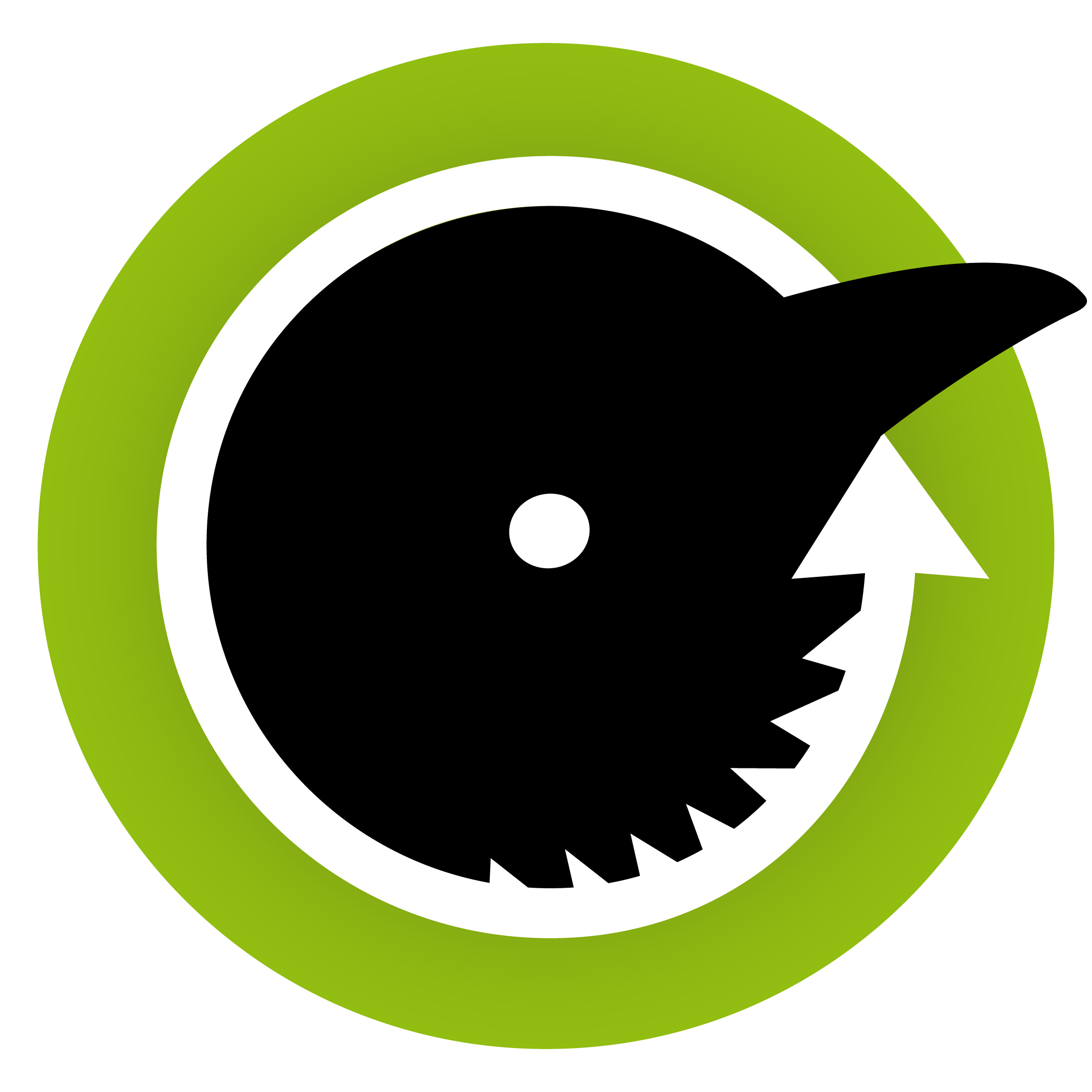Crow Backup is software that enables simple and secure backup creation on friends’ computers.
Both parties install the Crow Backup Client application, add each other as friends, allocate storage space, and can then create encrypted backups reciprocally.
Encryption
All backup data is encrypted locally before being transferred to friends. Encryption occurs in two stages: from the password, “Ciphering Data” is created and then used to encrypt the files. Algorithm implementations correspond to the standard implementation in Adoptium JDK unless otherwise noted.
Algorithm for Files and Metadata
The encryption algorithm for files and metadata uses AES/CBC/PKCS5Padding with a 256-bit key length.
The encryption key is the “Ciphering Data”.
A “Synthetic Initialization Vector” is used to prevent duplicate storage of identical files.
Ciphering Data
The Ciphering Data is a randomly generated password created using Java’s official javax.crypto.KeyGenerator class.
It serves to decouple file encryption from a user’s password.
This randomly generated password is created during registration and
stored on disk, plus for the case of data loss, encrypted and stored on a Crow Backup Server and with all friends.
The encryption algorithm for Ciphering Data is the same as for files,
but obviously uses a different key.
The Ciphering Data key is a PBKDF2WithHmacSHA512 hash
based on the user’s password
and a salt consisting of the SHA-256 hash of the user’s email address.
Synthetic Initialization Vector (SIV)
Following RFC 5297, an initialisation vector is generated for each object (file or metadata). This SIV should be different for different objects and identical for identical objects. The SIV is calculated as follows:
-
An
SHA-256hash of the data to be encrypted is calculated. -
This is encrypted according to the file encryption algorithm but with an IV consisting entirely of
0000…. -
To prevent “Known Plaintext” attacks on the initialisation vector, another
SHA-256hash is formed -
The final initialisation vector uses the first 16 bytes (as required).
One drawback of this method is that the data must be read twice from disk or cached in memory. This is not very performant. However, the advantages outweigh this limitation, so it is deliberately accepted.
Message Signature
Messages are signed to ensure they genuinely come from friends (especially important for backup deletion messages).
Signatures use SHA3-512withDSA with 3072 bits.
The Private Key is stored encrypted along with the Ciphering Data.
The Public Key is transmitted to all friends and the server so they can validate the messages.
Client-Server Login
Additionally, the client logs into a Crow Backup Server to manage friendships and find connections to friends.
For this purpose, the password is hashed twice.
First on the client, resulting in the server login.
To always get the same server login,
a constant salt consisting of the SHA-256 hash of the email address is used on the client.
Afterwards, the server login is also hashed on the server
to securely store it there.
This time, however, a random salt is used.
Both hashes use Argon2 with Spring Security implementation.
Transfer
Crow Backup supports various ways friends can transfer data to each other. Since all data is completely encrypted locally, transmission does not require additional encryption.
Connection Establishment
Computers automatically discover each other in local networks using UDP broadcast. If this fails, the known IP addresses are sent to the Crow Backup Server and friends can retrieve them from there. Crow Backup can then connect using these IP addresses, provided the address is accessible and not, for example, located behind a firewall or in a different network.
Data Transfer
If friends are directly reachable, data is transferred on TCP port 58300. If this is not possible, data can be temporarily stored on a Crow Backup Server in Switzerland and downloaded by friends from there. But this is slower due to limited resources. Therefore, it is recommended to set up port forwarding for TCP port 58300 on the local router.
Data Storage
Various data is generated during Crow Backup usage.
Locally, this is stored in the user directory in the .crow subfolder.
Primarily, these are the stored (encrypted) backups from friends.
Additionally, user metadata and Crow Backup analysis data accumulate.
Data also accumulates on Crow Backup servers. If direct connection between users cannot be established, encrypted backups are temporarily stored on these servers for transfer. Additional metadata necessary for operation are also stored there – such as the data mentioned in the “Client-Server Login” chapter. The goal is to store as little data as possible, only what is necessary. Crow Backup takes user data protection very seriously. Therefore, all Crow Backup servers are located in Switzerland and data is processed according to Swiss data protection laws.
Glossary
-
Argon2: One of the most modern password hashing algorithms.
-
AES: “Advanced Encryption Standard”, one of today’s most widely used symmetric encryption methods.
-
CBC: “Cipher Block Chaining”, a method for linking blocks in encryption.
-
DSA: DSAs are standardised procedures for asynchronous data signing using public and private keys (see Public-/Private-Key).
-
Friend: A trusted person where a user can store backups.
-
Hash: Algorithm used for password encryption that cannot be reversed in principle.
-
Java: One of today’s most widely used programming languages.
-
PBKDF2: “Password-Based Key Derivation Function 2”, one of today’s most widely used methods for deriving symmetric encryption keys from passwords.
-
Private Key: This is the secret part of the Public-/Private-Key key pair and is used for signing data.
-
Public Key: This is the public part of the Public-/Private-Key key pair and is used for verifying signatures.
-
Salt: Usually random character string added to passwords to make them harder to crack.
-
SHA: “Secure Hash Algorithm”, one of today’s most widely used hashing algorithms.
-
TCP: “Transmission Control Protocol”, a connection-oriented network protocol.
-
UDP: “User Datagram Protocol”, a connectionless network protocol.